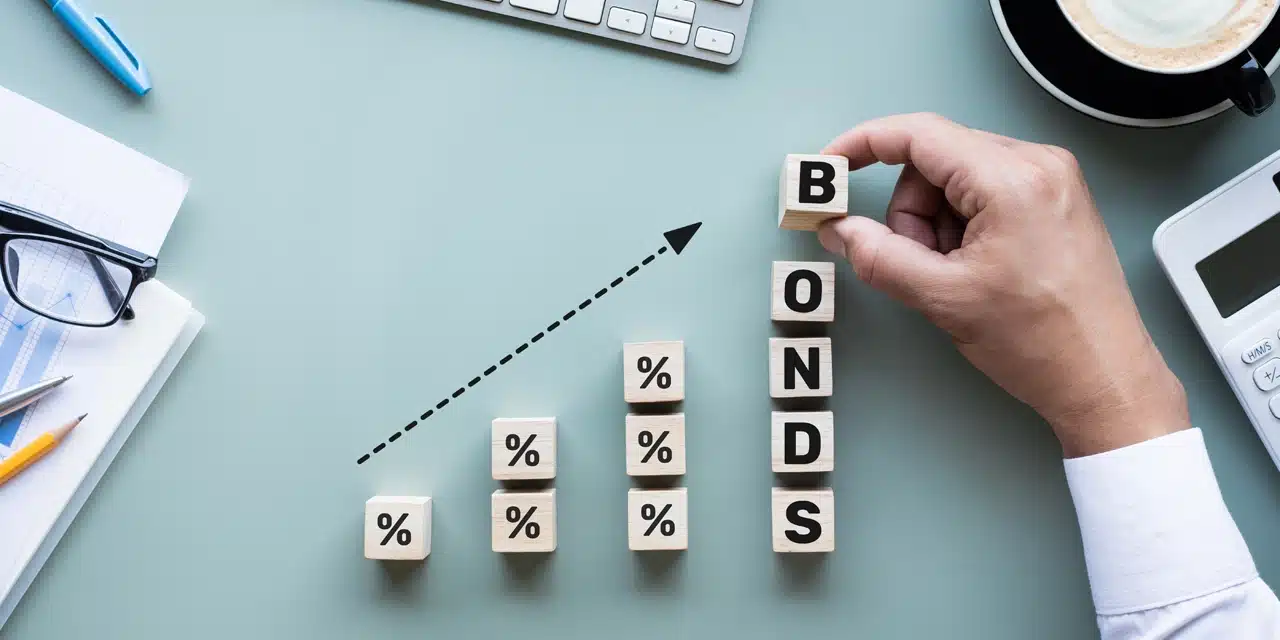Haryana Shahari Vikas Pradhikaran (HSVP), formerly known as Haryana Urban Development Authority (HUDA), is Haryana’s urban planning agency. The primary function of HUDA is to promote and secure the systematic development of urban areas. It also provides services such as water supply, which is in high demand throughout the state. Water is an important resource in one’s life and to ensure an uninterrupted water supply, you must pay your water bills on time. However, you can pay your water bill online with Airtel Payments Bank anytime and anywhere.
Airtel Payments Bank keeps your transactions and personal information secure and confidential. This means you can make your HUDA water bill payment in a secure way. You can also check your water bill and keep track of all your previous transactions. This allows for easy future recourse. The payment process is simple, and you can take advantage of a variety of offers, discounts, and cashback on your water bill.
How to receive offers and cashback on HUDA water bill payments?
To take full advantage of HUDA water bill payment offers, simply do the following:
- Visit the Airtel website at https://www.airtel.in/bank/.
- Select the Main Menu Tab.
- Then choose Offers.
- Check bill payment offers.
How to set up your digital savings account with Airtel Payments Bank?
The steps to get started with your Airtel Payments Bank savings account are mentioned below.
- Create an account using the Airtel Thanks app.
- If you already have an Airtel money wallet in the app, you can just upgrade your KYC.
- Submit your Aadhaar and PAN information for verification.
- Please include any additional information about yourself.
- Schedule a video call with the bank official.
- Choose a time slot between 10.00 am to 9.00 pm on all seven days.
- Complete the remaining verification steps on the video call.
- The bank will verify the information obtained during the call.
- When the verification process is finished, you will receive the account information as well as the digital debit card.
How to pay your water bill online via Airtel Payments Bank?
There are two ways to make your HUDA water bill payment online. They are as follows:
Pay water bill online via the website:
- Log in to the website.
- Click More and then choose ‘Water.’
- Choose Haryana Urban Development Authority as your biller’s name.
- Enter your Service ID.
- Click the Proceed button.
- Continue to the next step to complete your payment.
Pay water bill online via the app:
- Download and sign in to your Airtel Thanks App.
- Select the ‘Water’ option under ‘Pay Bills.’
- Choose Haryana Urban Development Authority as your biller.
- Enter your Service ID.
- Complete the payment process by clicking ‘Pay Now.’
How to read your HUDA water bill online?
To check your HUDA water bill, simply follow the steps below:
- Go to the Airtel Payments Bank website.
- Navigate to the ‘Water’ Section, which is located on the second half of the page.
- Choose Haryana Urban Development Authority as your biller.
- Enter your Site Code.
- Fill in your Consumer ID.
- Select ‘Fetch Bill.’
- After clicking ‘Fetch Bill,’ you can access your HUDA water bill online.